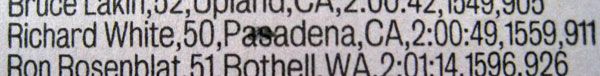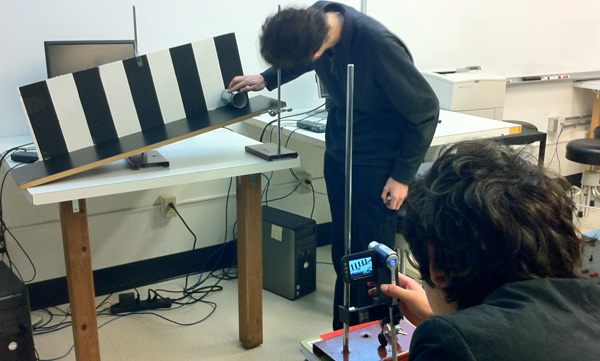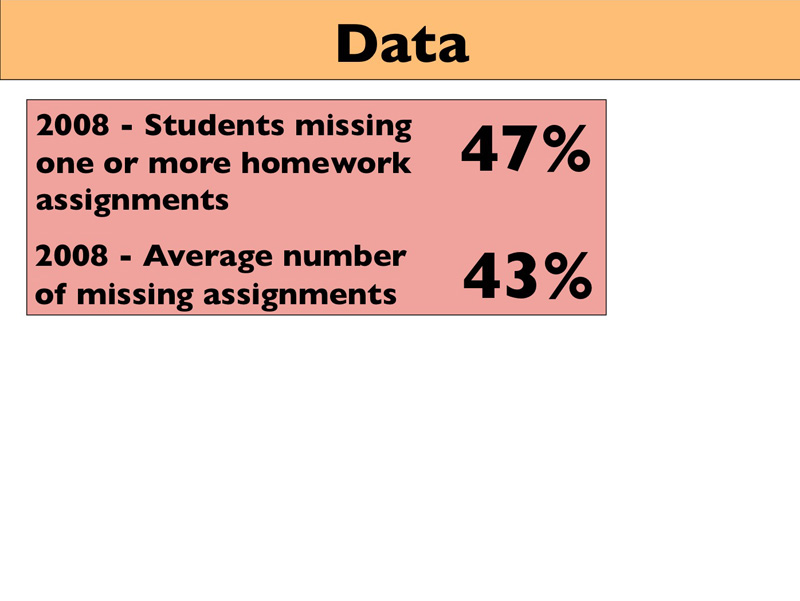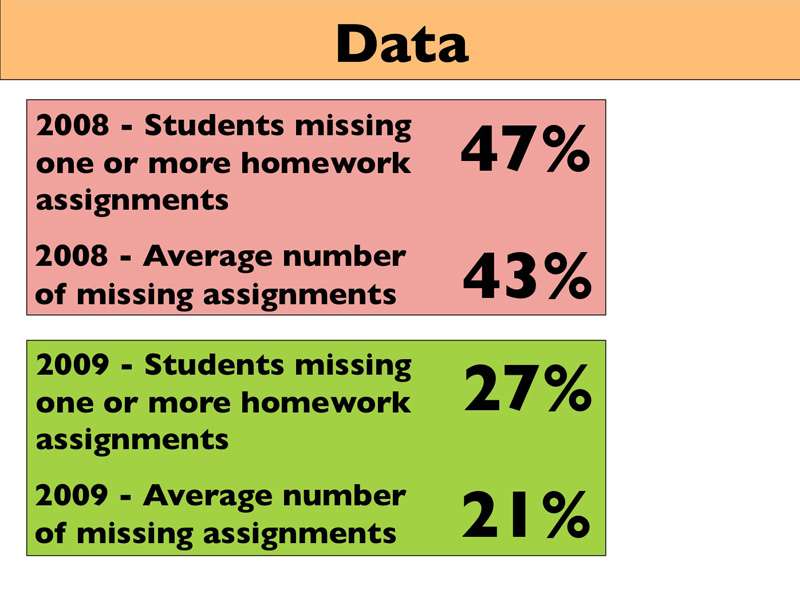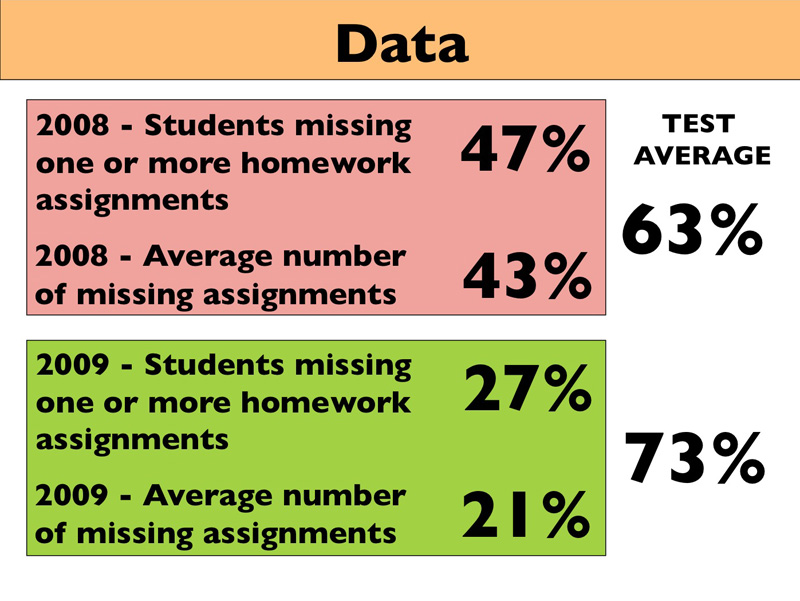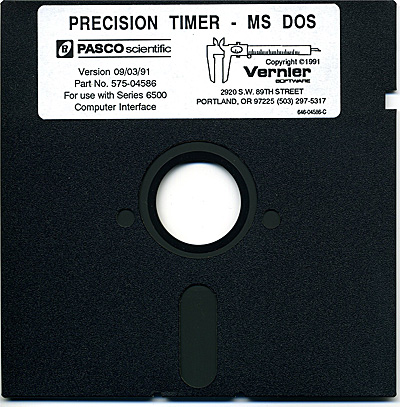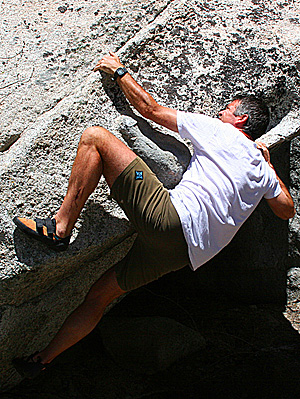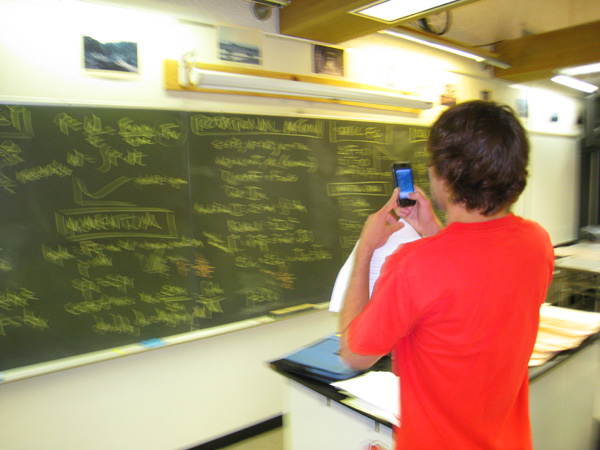Mac Advice for Switchers
by Richard White
2011-02-08
###############################################################################
A LONG NOTE FOR MY SWITCHER FRIENDS
Hey. Okay, so you got this new Mac thing, right? Good for you! It’s an amazing machine, and you’re going to love it.
You probably don’t know this but I’m a Switcher myself. I started on PCs w-a-y back in the day, and did NOT like the first Mac I got. And more recently, I’ve been using Linux for a lot of things, and… well, that’s a Switch too. Every time I switch to something new, it’s a little disorienting before I finally figure out how to make the new thing work for ME.
What follows are a series of tips, tricks, hardware, and software that have worked for ME over the past few years. As they like to say in the online bulletin boards, “your mileage may vary.” Fortunately, most of these things (with the exception of the hardware) can be had for free, or at least on a trial basis while you figure out whether or not it fits you.
I hasten to add that I although you COULD run out and download/buy every one of these programs, that’s certainly not necessary. I typically get a program, play around with it a bit, and then see if it “works for me” before going on to try something else. And I certainly DO encourage experimenting with new software. Downloading and installing programs on a Mac is extraordinarily easy, and there is some wonderful software out there that will do things for you that you didn’t even know you needed to be done. So get out there and play!
I’ll be updating this list from time to time as things occur to me, so… be sure to check back! :)
Here we go…
###############################################################################
WORKFLOW
1. Organize your stuff in folders. It’ll help.
My folders on the Mac look like this:
/Users/rwhite/ # my home folder
Inside the home folder:
Applications/
Desktop/
Documents/
Downloads/
Dropbox/
Library/
Movies/
Music/
Pictures/
Public/
Sites/
src/
By far the most important folder is my Documents, which contains:
About Stacks.pdf # not important
AppleWorks User Data/ # not important
Microsoft User Data/ # important I guess
OmniFocus Backups/ # not super important
comm/ # contains email archives, letters, etc.
down/ # contains stuff I’ve downloaded, including PDFs of articles, movies, etc.
edu/ # big folder containing everything having to do with my teaching
fnc/ # financial stuff: tax records, receipts, etc.
iChats/ # iChat archive
impt/ # important stuff: scans of passport, driver’s license, etc.
media/ # movies and stuff
misc/ # stuff I haven’t filed away yet
othersfiles/ # folders of stuff associated with parents, girlfriend, etc.
photo/ # all my photos, including iPhone
proj/ # ongoing projects: Xmas stuff, a folder for my car stuff, jokes, recipes
snd/ # music files that I’ve created
tech/ # lots of folders here: notes, linux, scripts, google, etc.
trvl/ # folders for packing lists, tickets/boarding passes, maps
wrtng/ # folders for my journals, my trip reports, etc.
www/ # folders for all my websites and related stuff
You get it, right? Nested folders to organize all your stuff. Here’s my edu/poly2010-2011 folder contents:
apphysics/
compsci/
conceptual/
edtech/
grades/
misc/
poly2009-2010 alias # This points to last year’s folder, because I’m always needing to get something from there
schedulecommittee/
science_dept/
I love my folders.
—
2. Text files for notes
I keep notes on lots of different little things, and stash them away in those folders. I really like Textmate as a text editor, but BBEdit is good too, as is the free TextWrangler (see Software below).
One of the best things I started doing a few years ago was make a text file on my computer where I keep track of software (and authorization keys) that I install on my machines.
—
3. Backblaze backup service (backblaze.com)
Crazy good, and very reasonably priced. See “Hardware” below for more info.
—
###############################################################################
HARDWARE
I don’t like to rely on too much hardware. My friend Aaron likes to carry around a boatload of computer crap, but I like to travel a little lighter than that. Stuff that I regularly use, though, and which you might find me carrying in my backpack:
1. USB cable for the iPhone
2. Logitech Anywhere MX mouse. This thing is AMAZING.
3. Dongle (for connecting to a VGA projector)
4. Logitech Wireless Presenter R400 with Red Laser Pointer (again, for presenting)
5. Power brick (if I’m going to be away for awhile)
6. iPhone
—
Stuff that stays at home includes:
1. Old HP LaserJet 6MP laser printer
I don’t think they even sell this thing anymore, but it’s a beast, and it’s awesome.
2. Laptop cooler/stand (I use this one: http://www.roadtools.com/podium.html )
3. A couple of Seagate 1-terabyte external hard drive ( Seagate FreeAgent XTreme 1 TB USB 2.0/FireWire 400/eSATA Desktop External Hard Drive ), because I’m a freak about backing up my machine. These aren’t my “daily” backup drives, but rather “permanent archive” drives, that store things like old photos, music, and other archives that I simply don’t want or need to carry around with me on my laptop. There are two because even backup drives can go bad, so I have one “main” backup, and one “backup” backup.
4. A smaller 500-Gb hard drive that I use with Apple’s Time Machine backup software. I plug this in about once a week to make a local backup of what I’ve been working on lately.
5. Backblaze ( backblaze.com ) – This isn’t hardware, but it kind of acts like it. It’s “backup in the cloud,” and their software runs every morning at 1am, backing up my computer to their servers. It’s $50/year to keep an encrypted copy of all your stuff on their computers, and you don’t have to remember to plug it in. It’s probably the best backup solution there is for your local data.
###############################################################################
SOFTWARE
1. Safari
Apple’s Safari web browser is amazing. I also have Mozilla’s Firefox ( http://www.mozilla.com/en-US/firefox/ ) and Google’s Chrome ( http://www.google.com/chrome/ ) installed too, because Firefox may load some pages that Safari can’t handle.
2. Mail.app
Apple’s Mail.app email program is just about the best email program I’ve ever used. You’re going to love it.
3. iCal
Apple’s calendar program is NOT the best calendar program I’ve ever used. It’s got a clunky, cumbersome interface that often seems to enjoy getting in the way of entering information, but… it’s integrated across the iPhone, so I keep using it. There are various add-ons that you can use to enhance it, if you’re a calendar geek: BusyCal ( http://www.busymac.com/ ) is a popular enhancement.
4. TextWrangler ( http://www.barebones.com/products/textwrangler/ )
I love text files, and TextWrangler is a surprisingly powerful editor, given that it’s free. TextMate is a popular text editor for the Mac as well, although some people prefer to get by with Apple’s own TextEdit, which has its own advantages. Text editing is high on my list of must-haves, but I admit that most people don’t use them at all. They’re missing out!
5. Microsoft Office
Why do I like text editors so much? Try launching Microsoft Word to write a note to yourself–by the time the bloody thing has opened up, you’ve already forgotten what it was you were going to write. Still, it’s the industry standard, so you pretty much have to have it. And as much as I support the free, open source alternatives–LibreOffice ( http://www.libreoffice.org/ ) and OpenOffice ( http://www.openoffice.org/ )–those distributions aren’t the real thing. Of course, Microsoft’s own software isn’t always want one might wish for… :-/
6. Adobe Photoshop Elements
I hate Adobe. There are other photo processing packages available for the Mac, including the free GIMP ( http://www.gimp.org/ ) and free GraphicConverter ( http://www.lemkesoft.com/ ), as well as Apple-friendly solutions like Pixelmator ( http://www.pixelmator.com/ ). But like Microsoft’s Office suite, the gold-standard is Adobe, and their Photoshop Elements series–a low cost version of their high-end Photoshop program–is amazing.
On the other hand, if you’re not really into doing heavy image editing, iPhoto can do an amazing job with very little effort. And it comes with your Mac!
7. Coda and Transmit ( http://www.panic.com )
You may not be into the whole FTP/web development game–uploading files, working on web pages, etc.–but if you are, Panic’s Coda (integrated web development and FTP) and Transmit (FTP only) are solid programs.
8. Skype ( http://www.skype.com )
Audio, video, and text chatting. Awesome.
9. Adium ( http://adium.im/ )
Great chat software, which integrates just about every chat protocol in a single window: AIM, MSN Messenger, GoogleTalk, Facebook, ICQ…
10. VLC Media Player ( http://www.videolan.org/vlc/ )
If you have a video file, chances are that VLC will be able to play it for you. It works where others fail.
11. Dropbox ( http://www.dropbox.com )
If you’ve ever struggled with keeping track of a single file in 3 different locations, or wondered how you can send a 120Mb file to someone by email (hint: you can’t), Dropbox provides 2Gb of online storage, free. Install their software, drop anything you want in the “dropbox,” and it will be synced with any other machines that are connected to that same account. Some people put their entire Documents folder in the Dropbox, so they can access their files anywhere (including on their iPhone). Amazing. You can pay money to buy more storage if you’re a heavy user.
12. Audacity ( http://audacity.sourceforge.net/download/ )
Free, cross-platform, sound editing. Super useful, and a nice complement to Apple’s GarageBand, which does more-or-less the same thing, but differently.