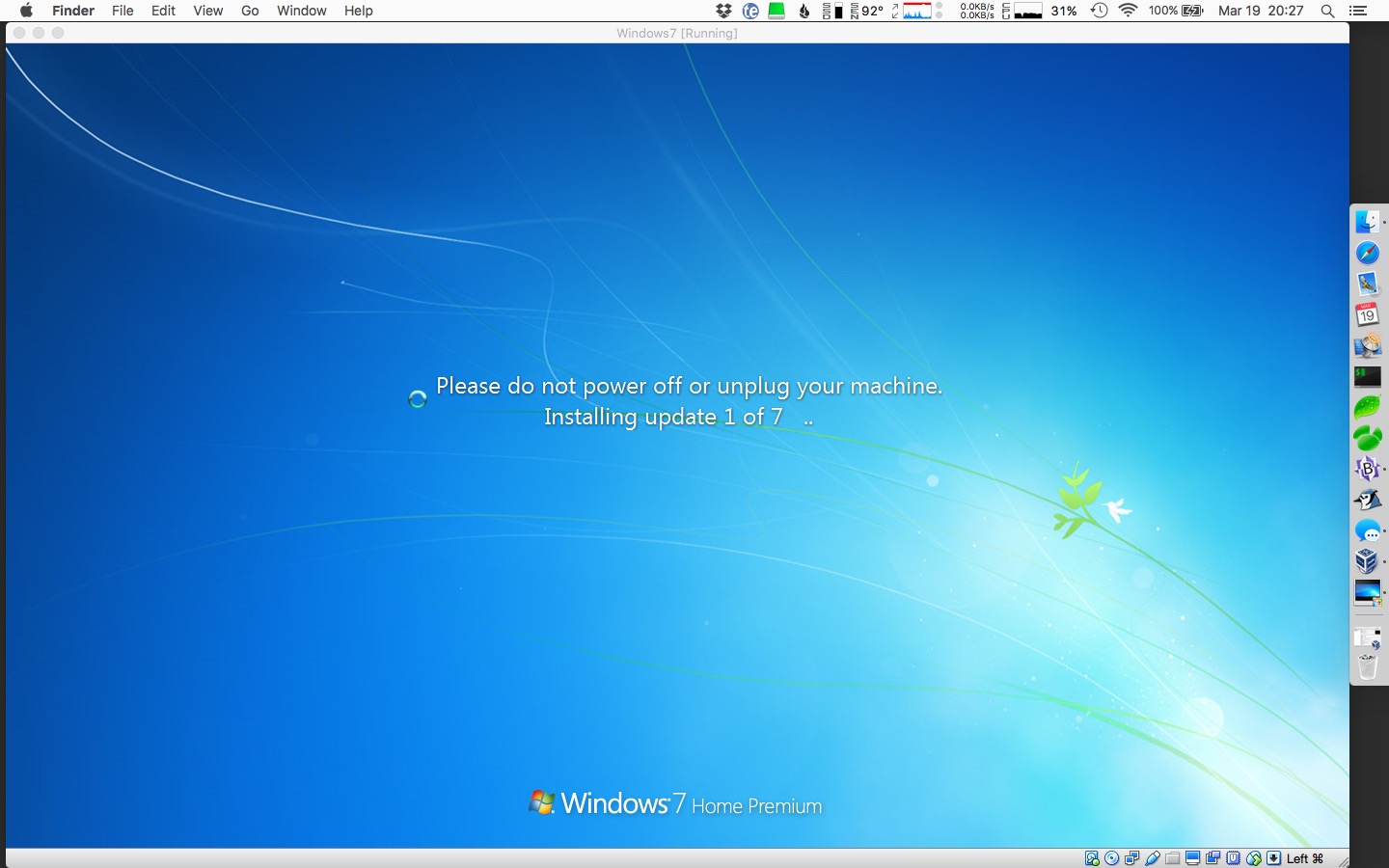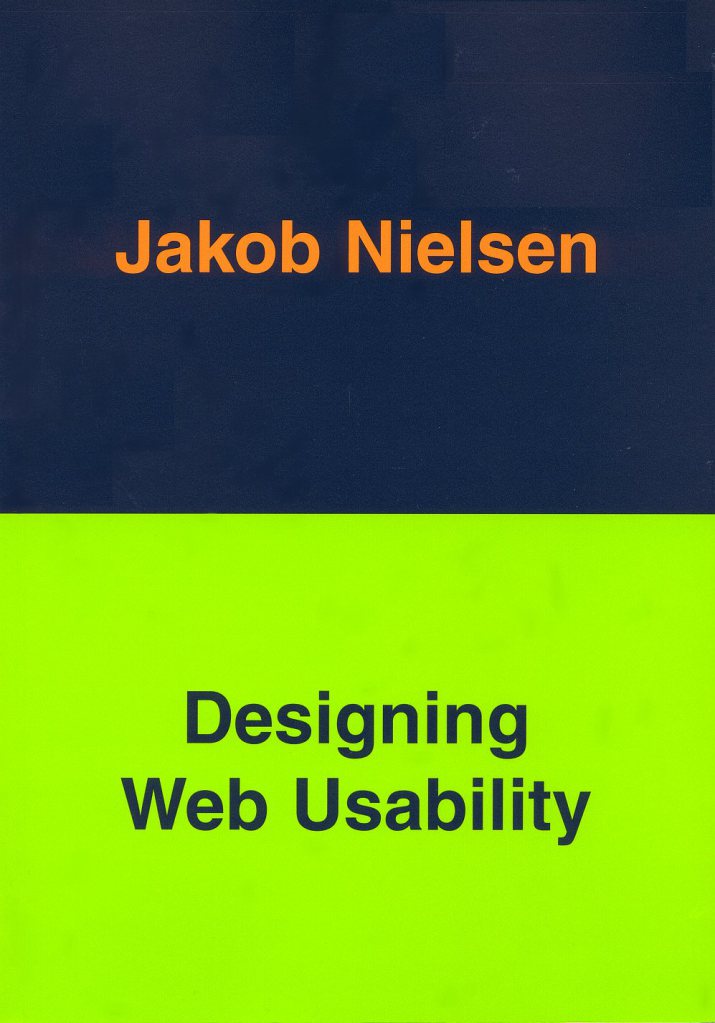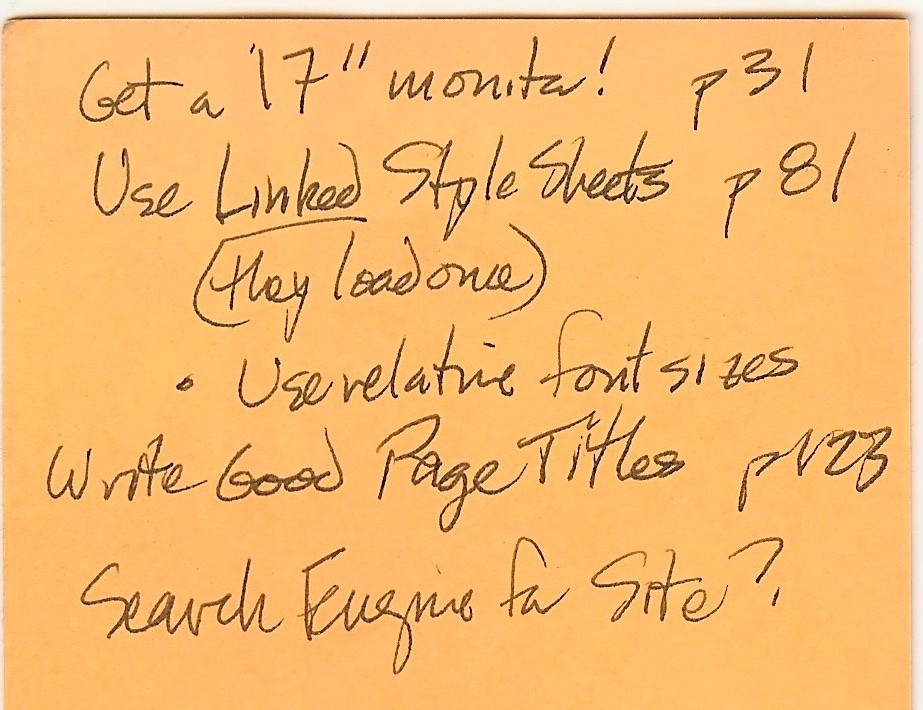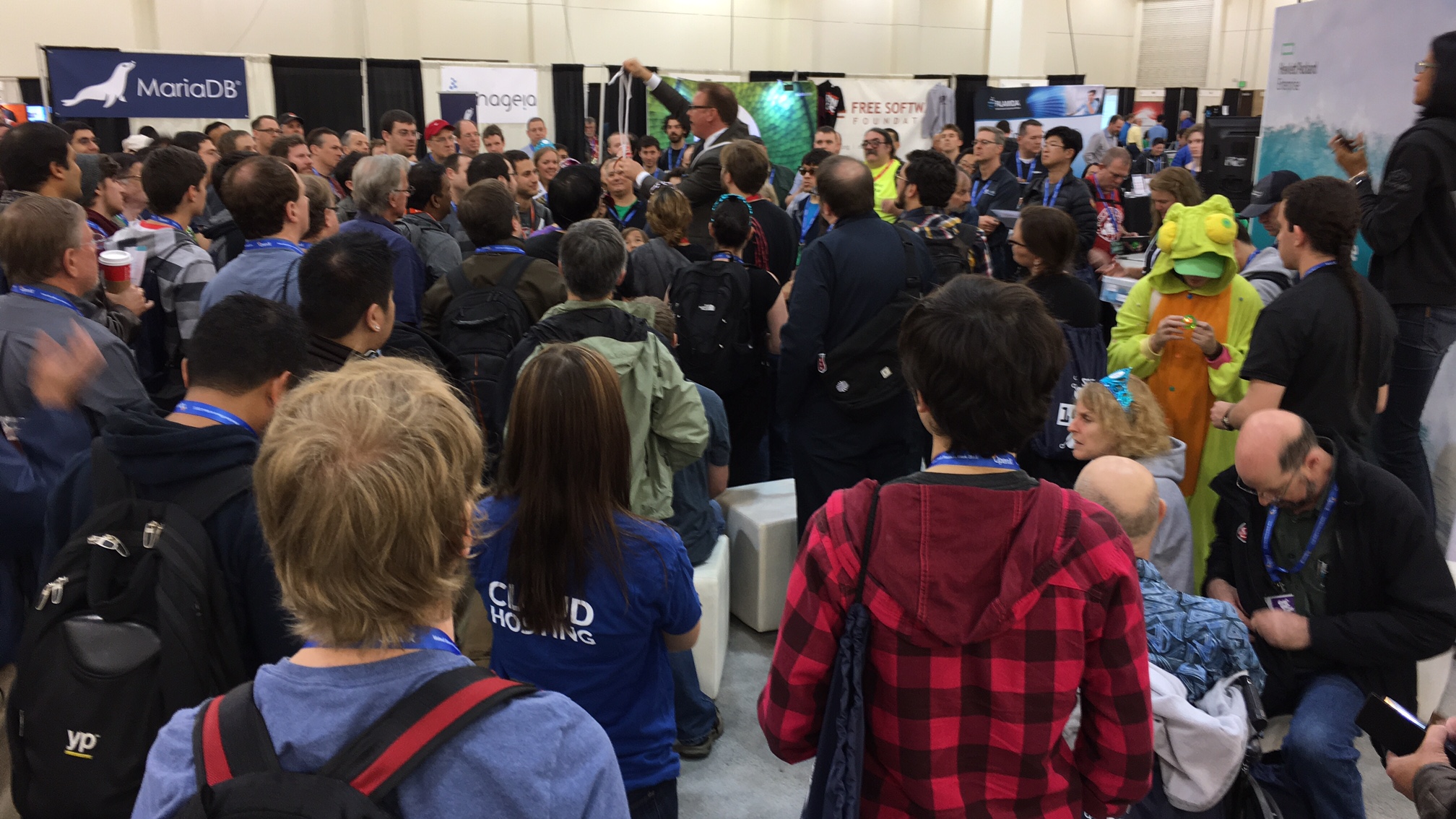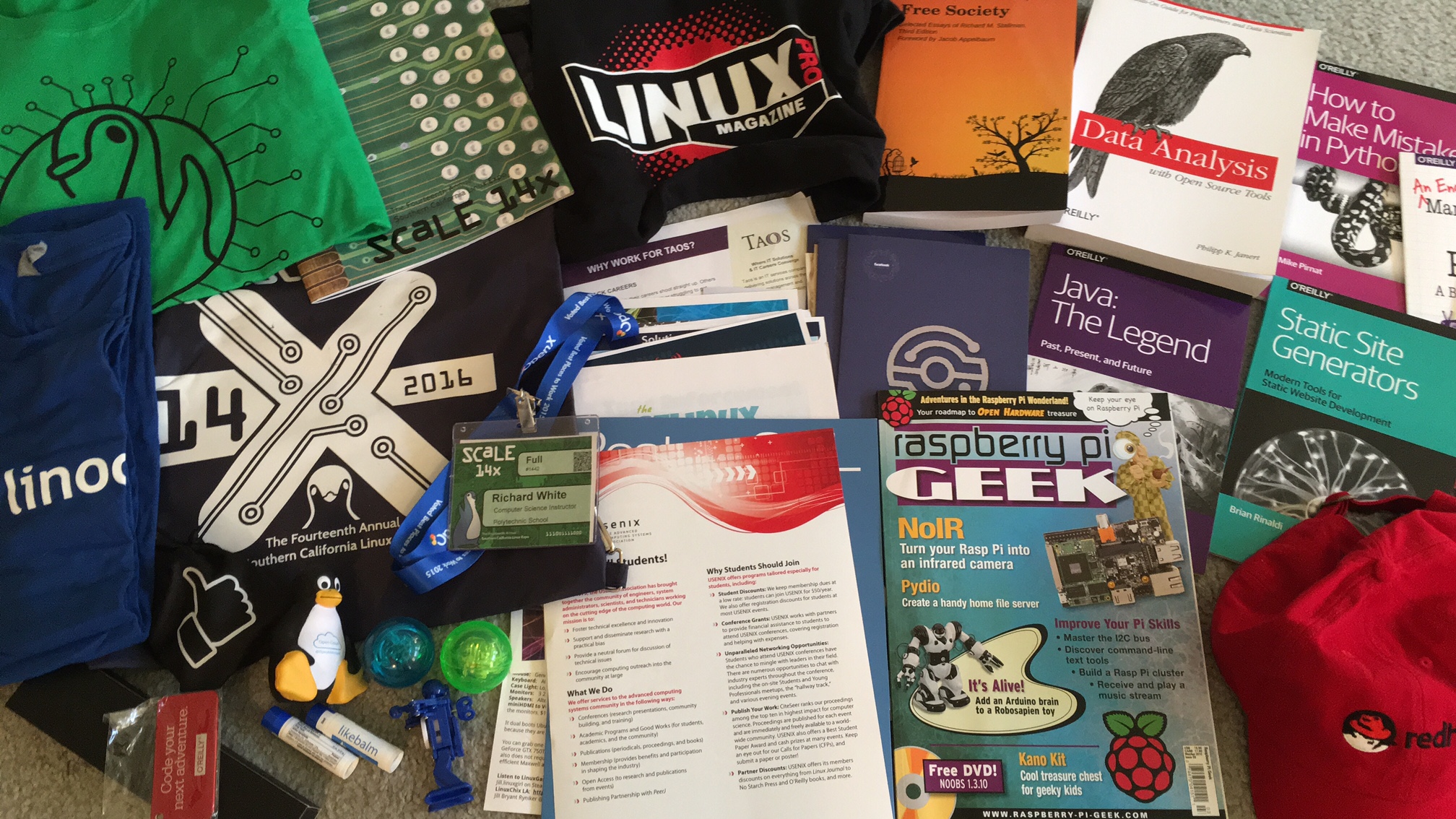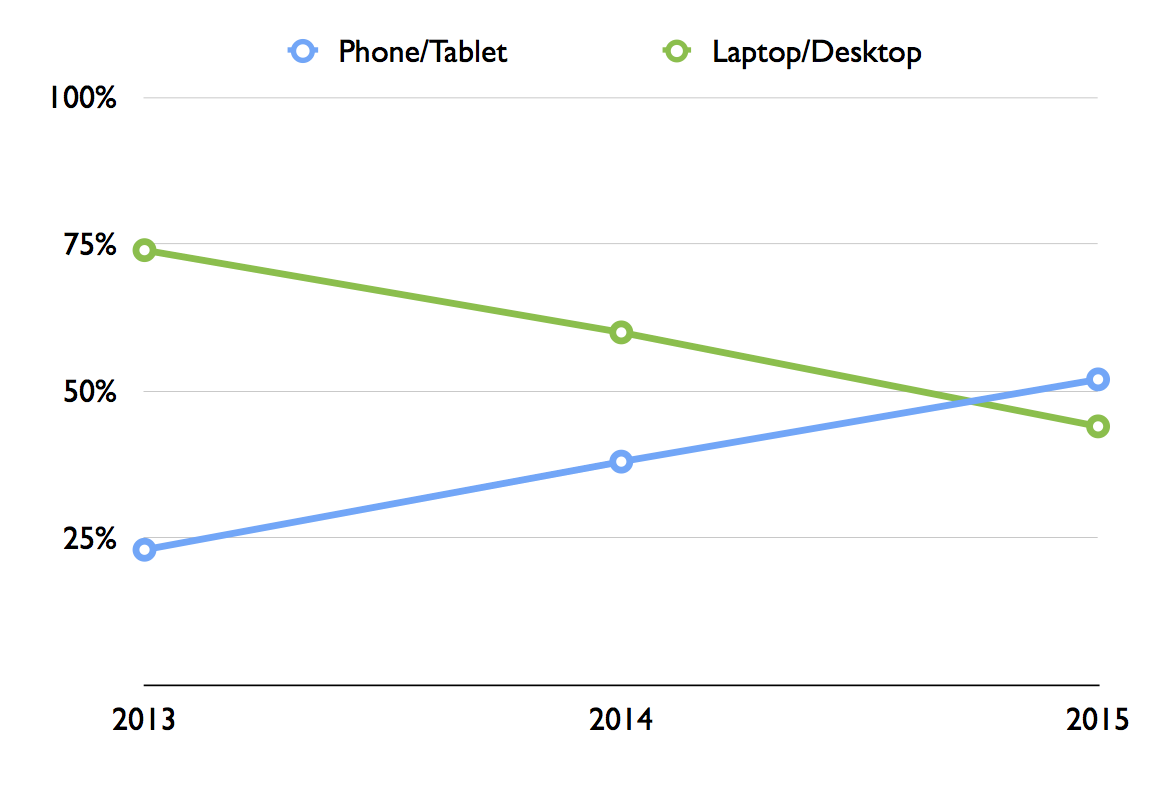140 Characters Is Not Enough
2016-02-28
by Richard White
I’ll confess right here, I’ve only really ever been a lurker on Twitter. I’ve got a couple of accounts there, and I follow a few people, and appreciate the spontaneous ebb-and-flow of some conversations, memes, tropes, movements, and revolutions.
I’ve also watched in horror as a hashtag “blows up” while the Internet—bored, and starving for something, anything to frenzy-feed on—zeroes in on a statement taken out of context, an offhand comment that unknowingly became co-opted as a sound-bite for someone else’s rant or cause célèbre.
I love the Internet and its nearly perfect ability to act as a vehicle for a truly democratic and representative communication tool… and Twitter has come to embody the very best and worst of that communication.
At least part of the problem has to do with the simple fact that 140 characters, the limit on the length of a Tweet, is just enough to present a statement, and not nearly enough to provide context, support, or any significant development of that idea.
Taking things out of context isn’t a problem unique to Twitter, of course, but the 140-character limit of the medium practically demands it.
A quick, easy example: It’s not uncommon to hear a teacher at my school say of their students, “I love my students.” I have said, in chiding my students for a momentary lack of attention, said something along the lines of, “I love you guys, and I want good things for you. Let’s get back to work, shall we?” Is it a surprise to hear that teachers love their students? Of course not. Is that something that could be taken out of context on Twitter?
Ummmmm, yeah. Of course it can.
Another example of risk, as quoted by Audrey Watters in her op-ed piece Is Twitter the Best Online Source of Professional Development?:
Steven Salaita, for example, had his tenure-track position at the University of Illinois Urbana Champaign rescinded after the university disproved of his tweets in support of Palestinians.
As Bonnie Stewart argues, “The threat of being summarily acted upon by the academy as a consequence of tweets – always present, frankly, particularly for untenured and more vulnerable members of the academic community – now hangs visibly over all heads…even while the medium is still scorned as scholarship by many.” While there are efforts to encourage educators and students to participate in the public sphere, via tools like Twitter, it’s clear that there are also risks in doing so, particularly if what’s being said fails to conform to certain “community standards” or certain notions of “civility.”
I have actually used Twitter on occasion, including several sessions acting as a “Twitter correspondent,” and have had a couple of my tweets removed by the person who was responsible for making sure those messages were in keeping with the guidelines of the organization. It was an interesting experience, to see my work edited in such a fashion, and it was a great reminder (if one was needed) that others read tweets and interpret them as they will. (For the record, I didn’t find anything offensive in those tweets, but it wasn’t my account I was tweeting under, so I accept the edits.)
But my takeaway from that experience and the experiences of others (see How One Stupid Tweet Ruined Justine Sacco’s Life, and Too Many People Have Peed in the Pool for two examples), is simply to not use Twitter. I have a number of other communications tools that I am free to use with friends, family, and co-workers, and I have no need to recruit followers, nor to deliver pithy, entertaining, or even useful comments to the universe.
Some educators may find that tweeting is a rewarding experience, and I absolutely do enjoy reading the tweets of some of my colleagues. For myself, however, I find the personal / professional risk of tweeting to be unacceptably high.
One last warning, courtesy of Catherine Garcia, published on August 25, 2015 at TheWeek.com:
Former MLB pitcher and current ESPN baseball analyst Curt Schilling was reprimanded by the network after posting a questionable meme on Twitter.
On Tuesday morning, he tweeted a meme featuring an image of Adolf Hitler with the words: “It’s said only 5-10% of Muslims are extremists. In 1940, only 7% of Germans were Nazis. How’d that go?” Schilling added his own commentary, the Los Angeles Times reports, writing, “The math is staggering when you get to the true #s.” He deleted the tweet 10 minutes later.
Not long after, ESPN announced he would no longer be covering the Little League World Series. “Curt’s tweet was completely unacceptable, and in no way represents our company’s perspective,” the network said. “We made that point very strongly to Curt and have removed him from his current Little League assignment pending further consideration.” Schilling returned to Twitter to take responsibility, writing, “I understand and accept my suspension. 100% my fault. Bad choices have bad consequences and this was a bad decision in every way on my part.” The lesson here is simple: Don’t use Twitter.
Do you use Twitter? Do you use it in your capacity as an educator? In which direction does the Risk/Reward balance tip for you?