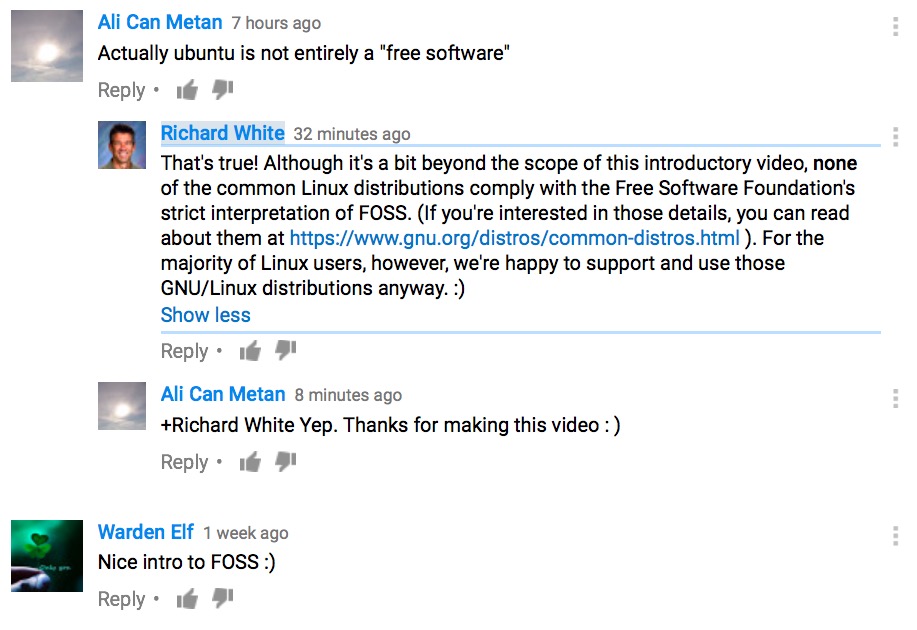Keep It Civil
=============
2016-11-22
by Richard White
Anyone who uses any kind of modern, social-media-related technology is aware of the kind of derision and scorn that can occur on the Internet. The awful GamerGate debacle is perhaps one of the worst and most serious examples, although trolling and flamewars can easily erupt from the most innocuous of situations.
As a professional, a teacher, and someone who likes to think of the Internet as being used mostly for good, and less for evil, I try to behave well, and part of that includes having a thick skin and/or erring on the side of forgiveness when it comes to things like comments on my YouTube channel.
Case in point: I recorded a brief video introduction to Free and Open-Source Software (FOSS) that I put up on YouTube a few months ago. In that video I discuss the FOSS operating system Linux, and mentioned in particular one particular distribution of Linux called “Ubuntu.”
Amidst the other nice comments people made on the video, there was this one:
Actually Ubuntu is not entirely a “free software”
“Is this guy kidding?” was my immediate response. “I spent a lot of time putting this video together, and he’s got the nerve to nit-pick about this? Ubuntu does bundle some proprietary software together with their distribution, so technically, he’s right. But, geez! That’s the thanks I get for all my work? Snarky comments picking it apart for minor points that practically nobody cares about anyway? Why, I ought to…”
I admit, that thought passed through my mind for a moment. But when I had the chance to think about it for two seconds, I realized that it might be me that was over-reacting. Certainly a more level-headed response was called for, and this is what I ended up replying to him in a follow-up:
That’s true! Although it’s a bit beyond the scope of this introductory video, none of the common Linux distributions comply with the Free Software Foundation’s strict interpretation of FOSS. (If you’re interested in those details, you can read about them at https://www.gnu.org/distros/common-distros.html). For the majority of Linux users, however, we’re happy to support and use those GNU/Linux distributions anyway. :)
I wasn’t expecting a reply back. If this poster’s comments had been intended as trolling, I hadn’t taken the bait, and for a troll, where’s the fun in that? So imagine my surprise when a reply did come back:
Yep. Thanks for making this video :)
An acknowledgment of my point, a “thank you,” and a smiley face? That’s quite a turnaround from the original comment, consisting solely of a criticism.
I’ll never know what the original intention of the commenter was when he left that note for me. I do know that a non-reactionary reply from me—fair, factual, and cordial—evoked a response in kind.
And that’s the Internet world that I like to live in!