Moving my in-person teaching strategies and workflow to an online version was, as it has been for all of us, a little rough. We’re all making a go of it, of course, but it’s been easier for some of us than for others.
Going into all of this I had a huge advantage in ways that I have to acknowledge right from the start. All of these are reasons why “your mileage may vary” when you consider whether or not any of this may apply to your situation.
- I have a new laptop.
I was ecstatic to hear in late-2019 that Apple had finally decided to ditch their butterfly keyboards on new models. My beloved-but-aging 2013 MacBook Air was hanging on quite nicely, thank you, but when the MacBook Pro 16-inch was announced, I ordered up one with maximum specs immediately. That machine has given me a head start when it comes to capturing and delivering multiple video streams, capturing stylus activity, keeping multiple windows open on multiple screens, keeping tabs open on multiple browsers… If teaching requires multitasking, teaching from home requires LOTS of multitasking, and a maxed out computer makes that all easier. - I have fast Internet.
I don’t have optical fiber or anything, but I’ve got a solid connection from a local provider, and it’s more-or-less reasonably priced. My partner and I both do videoconferencing on a regular basis, and we haven’t had any issues at all. - I have awesome students.
While some school districts are wondering what happened to to their students, mine are still showing up every time I schedule a synchronous meeting with them on Zoom. We’re all struggling a little bit, of course, but they’re making the effort. I wouldn’t be able to even begin teaching them if they weren’tin the classroomin the Zoom meeting. - I have a website that students have been using all year.
When a teacher already has most of their material organized and available in an online format, and has been using that with students in class, it’s much easier for students to make small adjustments to that routine. For example, I already had an online calendar of classroom and homework activities that students were accustomed to working with. That calendar would see some adjustments in response to events, but the calendar itself existed, and was already part of our day. - I work at an awesome school.
Our administration’s response to having to work with students who are home-bound has been well-reasoned, well-communicated, and well-handled. From online faculty meetings to communication with parents to support for teachers at a difficult time, our school has been at the top of its game.
So yeah, I have a bit of a head start. Acknowledged. But that doesn’t mean I didn’t still have some adjustments to make.
Stuff that needed doing/getting
Very early on I acquired additional equipment and capabilities that I anticipated would be useful, and in some cases critical, for making teaching-from-home possible.
- I bought an Ethernet-to-USB-C dongle so that I could get faster internet speeds in and out of my laptop.
- I brought home my laptop stand, external keyboard, external mouse, and external monitor to set up a larger work area. Zooming with students and sharing a work screen is so much easier when you can see them on one screen and what you’re doing on the other.
- I connected an external microphone to my computer to improve the sound quality of my teaching. (In experiments, students couldn’t tell the difference between that microphone and my laptop’s mike, so I abandoned the external.)
- I bought a small tablet, useful for drawing on screen during presentations as well as annotating PDFs of work that students have turned in.
- I bought software (ScreenBrush, Notability, upgrade to ScreenFlow (video capture software similar to Screencastify, but with better tools).
- I bumped up the RAM and storage on the virtual private server that hosts my websites.
Other things that happened along the way:
- I submitted bug reports to ScreenFlow and Notability on issues with their software. (In the case of Notability, it’s a critical error involving data loss. Data loss as in “I graded students’ papers using the software, saved the annotations, and the software wrote over other students’ papers that I’d already graded. Fun.)
- I started backing up my computer a little more frequently: an external hard drive for a local copy of everything (updated nightly), and Backblaze for offsite nightly backups.
Changes to my teaching
I’ve already discussed a little how my day-to-day teaching in the classroom worked before moving to Distance Teaching. Working on-line, typically through a Zoom meeting, is quite similar. At the beginning of a synchronous class session, there’s a check-in with students to see how everybody is doing. There may be a discussion on a previous assignment, a challenge on a homework program, or an interesting aspect of an assignment that hadn’t yet been discussed.
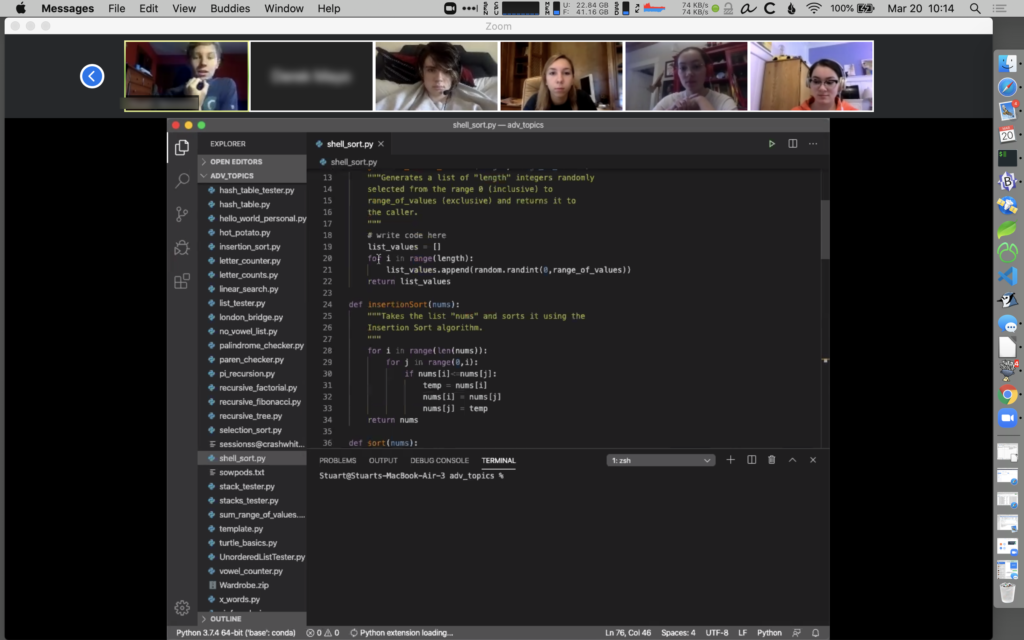
If a new topic is being introduced, I’ll develop that idea, sharing my screen in the Zoom session and scrolling through the webpage on which I’ve placed that material. Individual work time may happen in the context of the larger room or in one of Zoom’s smaller “breakout rooms”. I try to give 15-20 minutes for those rooms, and visit each room over the course of that time to check in with students and offer assistance, if needed.
The challenges
Even if I feel as if what I’m doing in the “virtual classroom” is largely unchanged, there are significant challenges that have to be considered. Among the many:
- Reduced ability to gauge student reactions.
The best classroom teachers I know are experts at “reading the room,” and adjusting what they’re doing in the classroom based on how students are reacting to the material. That’s much more difficult to do, especially when cameras are turned off and microphones are muted. - Physically interactive experiences challenging.
Some of my favorite activities in a classroom involve interacting with physical objects: writing aStaplerclass in Java, for example, while actually holding a stapler and considering how it works. Or cutting out pieces of paper and manipulating them to solve a Parsons problem. Or even just standing at a whiteboard and editing code with partners. It’s certainly possible to interact with others online, but it’s not as easy as picking up a marker, for example, and quickly drawing a data structure. - Reduced contact time.
For a variety of reasons, the amount of quality time that I have to interact with students is much reduced, and what I do with the time I have is restricted for reasons listed above. This obviously results in less teaching. - Reduced learning for most students.
Unfortunately, for the majority of students, there is less learning that happens. Reduced teacher contact time means that students are more responsible for managing their learning. This is not to say that online learning or distance learning can’t be useful, but for high school students, who benefit from learning in a more social environment, learning at home is more challenging.
I should add that this is my impressions–I don’t have any actual data to back that up. I’ll see what I can dig up for you along those lines.
In the meantime, we’re all working as best we can to manage the challenges as they come. And based on what’s happened so far, I think we’ll be able to stagger on into the end of the year without much programmatic (curricular) damage.
Here’s a question to consider. If the school year is going to finish off more-or-less okay, what might the start of a school year look like under these same, distance-learning, conditions? What changes will I need to make if/when the school year starts with me teaching from home?
That is a very interesting question, and it bears some consideration.
Because we might very well have to do just that.