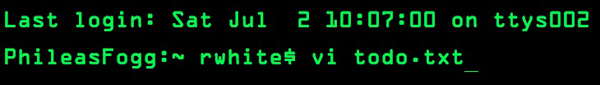Keeping the Brain Flexible
by Richard White
2011-07-02
They say that keeping your brain active is an important part of trying to stave off the natural effects of aging on brain function. This may be good advice on a neurological basis, but I think it’s even more important for teachers to stay cognitively active.
This is harder to do than you might think. I’ve spent a good part of my teacher prep time for the last ten years or so trying to devise materials and methods that will allow me to me less cognitively active. “If I put these materials on PowerPoint slides, I’ll be better organized (i.e. put less future thought into creating my lessons).” Or, “if I assemble a great test bank of questions now, I won’t have to work as hard when I need to write a unit test on this material next year.”
There’s nothing wrong with this, of course. I’m just about the biggest fan of “Work Smarter, Not Harder” there is. But being more efficient isn’t necessarily doing my cognition any favors.
Our brains, it turns out, like to be puzzled. Which brings us to vi, now vim.
What’s vi?
That’s not the Roman numeral “6,” that’s actually the two letters “v-i”, pronounced “vee-eye,” and referring to a text editor that was originally written back in 1976 by Bill Joy. vi has since gone on to become the power text editor of choice, beating out by a healthy margin gedit, emacs, and all the others in a recent survey.
Wait… what’s a text editor?
If you don’t know about “text editors” yet, you don’t know what you’re missing. Text editors allow you to write simple, unformatted, text-based documents without, say, having to wait 5 minutes for Microsoft Word to launch. Another advantage includes the fact that “text is text”—you don’t have to worry about whether you have the right version of a proprietary software package to open a file (Microsoft’s 2004 software won’t open its 2008 .docx files, for example.) The disadvantage to text files is that they don’t support even the simplest formatting: bold text, italicized text, underlined text are not available. You get text, and that’s it.
I use text files for lots of different things, from to-do lists to lesson plans, from journal entries to coding programs and websites. So I’m kind of a fan. On the Mac, I started out using BareBones Software’s free TextWrangler for awhile before deciding to pony up the big bucks for their professional-level BBEdit. I played around with emacs for a bit, and recently have enjoyed working in TextMate.
All of these are perfectly awesome text editors, and well worth your time, money, and attention.
You may have noticed that vi is not on that list.
vi, for me, has been super difficult to learn. It’s what people call a “modal” editor, meaning that you have to switch between 2-3 modes while working with your text—inserting text is different from editing text—and that process of switching back and forth between the two modes is difficult for me, cognitively.
Doing the difficult thing
So that’s why I’m learning vi this summer. It’s the most popular text editor for geeks by a large margin, it’s amazingly powerful, AND I get to try to learn something new that my brain has to struggle with?
Sign me up!
That’s what I’m trying to do this summer that’s difficult for me. What are you doing to keep your brain plastic? Something creative? Something challenging? Something you don’t already know how to do?
NOTE: If you’d like to try vi for yourself, it comes pre-installed on Apple OS X and any Linux distro—launch a Terminal and type vi to try it out. Fair warning, though: you’ll want to Google “vi tutorial” or something similar for advice on getting started.
Windows will have to install vim by following the instructions here.
Good luck!