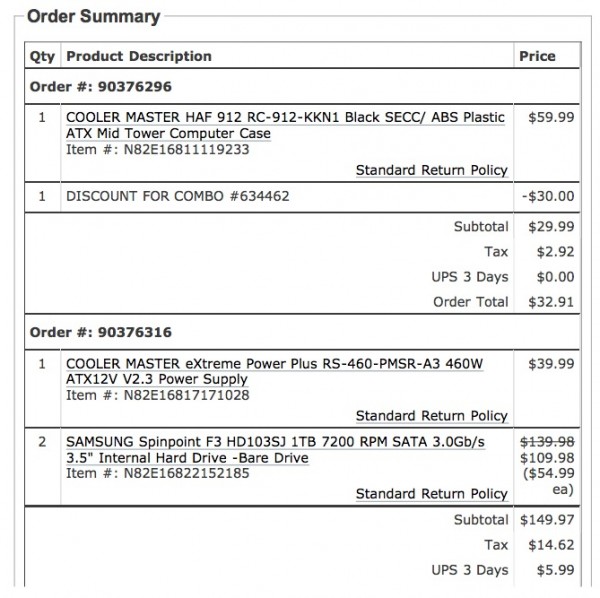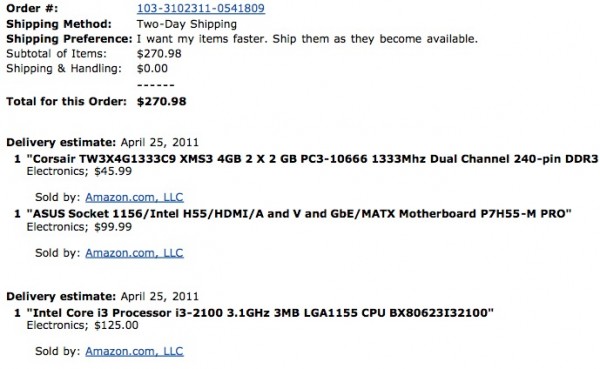Building Your Own PC, part 2
Design and Ordering
by Richard White
2011-07-01
There are two reasons you might have for wanting to build your own PC:
- You have a need for a new computer, or
- It’s just so frickin’ cool, building a computer.
Ideally, both of these reasons would apply.
In my case, I needed a new machine to replace an old PC that had finally completely failed; the hard drive in the old hand-me-down PC wouldn’t even boot anymore, so I figured it was time to create my own “dream machine.”
If you’ve read the Ars System Guide—highly recommended before embarking on this journey, and to be consulted along the way—you know that their Dream Machine refers to high-end powerhouse computer complete with solid-state disk RAM and a screaming fast graphics card, usually for running processor intensive games under Windows.
My dream machine, however, is a little more utilitarian. For my purposes, I simply needed a machine that I would use for backups of my other machines, and to store and potentially serve media at my house. I don’t need fast booting on this machine, nor even a dedicated graphics card—in my research, I selected a motherboard that had onboard graphics that would be just fine for my purposes.
The money I saved in using a lower-end processor was instead spent on hard drives that would be used for my backups and media. Because these are backups, and even backups need a backup, I eventually ended up with 4 one-terabyte drives: one for the system and media, one for the backups, and the other two mirrors of these first two. (For the more technically inclined, I did not configure these drives as a RAID. I’m simply rsyncing the drives on a periodic basis.)
So that’s my machine. You’ll obviously need to figure out what kind of machine you’re looking to build.
Once you’ve got that sort of figured out, then you can start really looking through the guides to see what kinds of recommendations they might have for you. And for a first-timer, it really does make a whole lot of sense to get some advice from the experts. There are so many different technical considerations that govern whether or not the different components will work together, your chances of designing your own computer—case, power supply, motherboard, processor, memory, hard drives, and graphics card—successfully but without guidance are virtually nil.
Even following someone else’s guidelines, you’re going to face some challenges.
Ordering the various components of your machine consists, then, of poking around on sites that sell these things. Just about everyone I spoke with in the course of building my own machine orders from newegg.com and Amazon.com, who both have a good selection, multiple shipping options, and user reviews that provide yet another data point in your decision on whether to order this hard drive or that hard drive. I ended up ordering my hard drives from newegg.com rather than Amazon for example, because several people complained on the Amazon site about how the drives had been shipped to them. I got my case and power supply and newegg.com as well, because there was a discount for buying them together there.
It took me an evening to finally get my newegg.com order put together, and the next day I finished up with my Amazon.com order. Here’s what I ended up order from each one.
In preparation for next time… can you see the mistake in one of my orders below? Can you determine which part I ended up having to send back??!